|
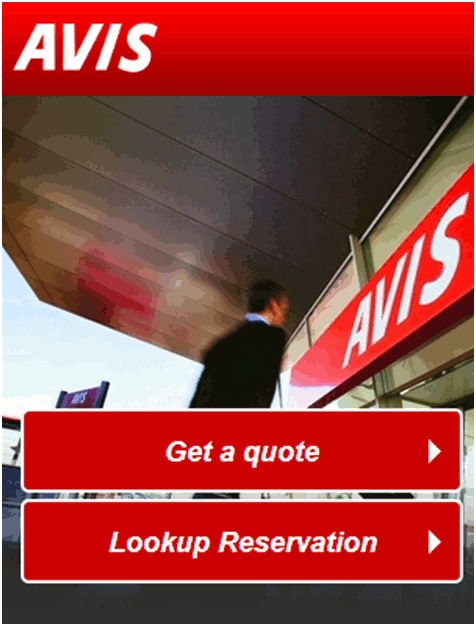
Here's How to Download the Avis Singapore Mobile App:
From your smart mobile phone (iPhone, Blackberry or Android), open your web browser and type: m.avis.com.sg
- The Avis Singapore Mobile Site will load on your screen and then prompt you to save the site/app on your mobile phone homescreen (application thumbnail).
- Just click on the Avis icon on your mobile phone homescreen to launch the Avis Singapore mobile application.
- Get a quote & Book your Car!
- You may also use the Lookup Reservation icon to review your bookings - no need print email booking confirmations!
- Enjoy!!!
| Book Your Avis Car on Your Mobile Phone Now! Simply log-on to m.avis.com.sg on your mobile phone

|